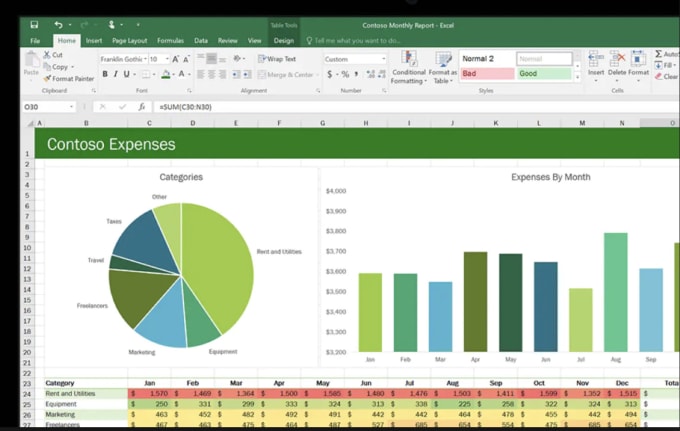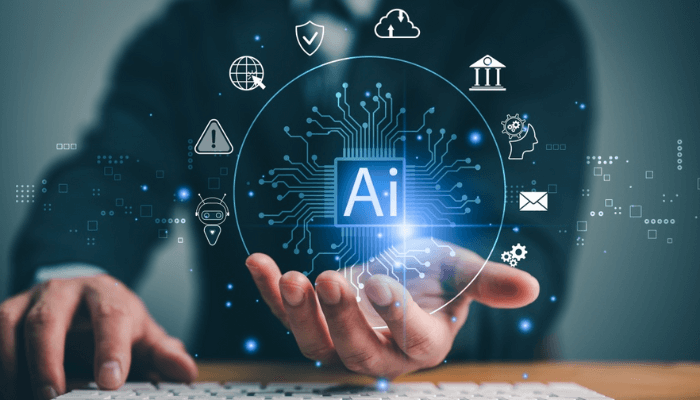
This comprehensive one-day training equips executives and managers with the knowledge and skills to effectively harness the power of AI tools like ChatGPT in their job roles.
Artificial Intelligence (AI) has revolutionized the way we work, offering powerful tools that can enhance productivity and efficiency. Cutting-edge AI models like ChatGPT offer to assist and streamline various managerial tasks.
In this training, executives and managers will gain the knowledge and skills required to leverage AI tools like ChatGPT effectively through prompt engineering, improve their daily workflows, and maximize productivity while maintaining ethical standards and data security.
Contents
Session 1: Introduction to AI and ChatGPT
Session 2: Practical Implementation
Session 3: Advanced Use of AI Tools and Ethical Considerations
By the end of this program, participants will be prepared to boost their productivity, streamline decision-making, and automate repetitive tasks, all while adhering to ethical standards and data security. AI is a game-changer for managerial efficiency, and this training will help managers unlock its full potential.